Agile Roles & Frameworks
Complete How-To Guide to Your Personal Kanban Board: Navigating For Better Work-Life Management
Thushyanthan A.
Last Updated: Sep 20th, 2024
Write your awesome label here.
Introduction: Personal Kanban for Streamlining Life
Understanding the Concept of Personal Kanban
Personal Kanban traverses the realm of Japan's manufacturing industry to find a home in our everyday life as a practical, adaptable framework for task management and productivity. Akin to a visual task-list, Personal Kanban employs a board and cards system where each card represents a task, and the board reflects different stages in the task completion process—ranging from "to-do," "doing," to "done."
Why Use Personal Kanban Boards?
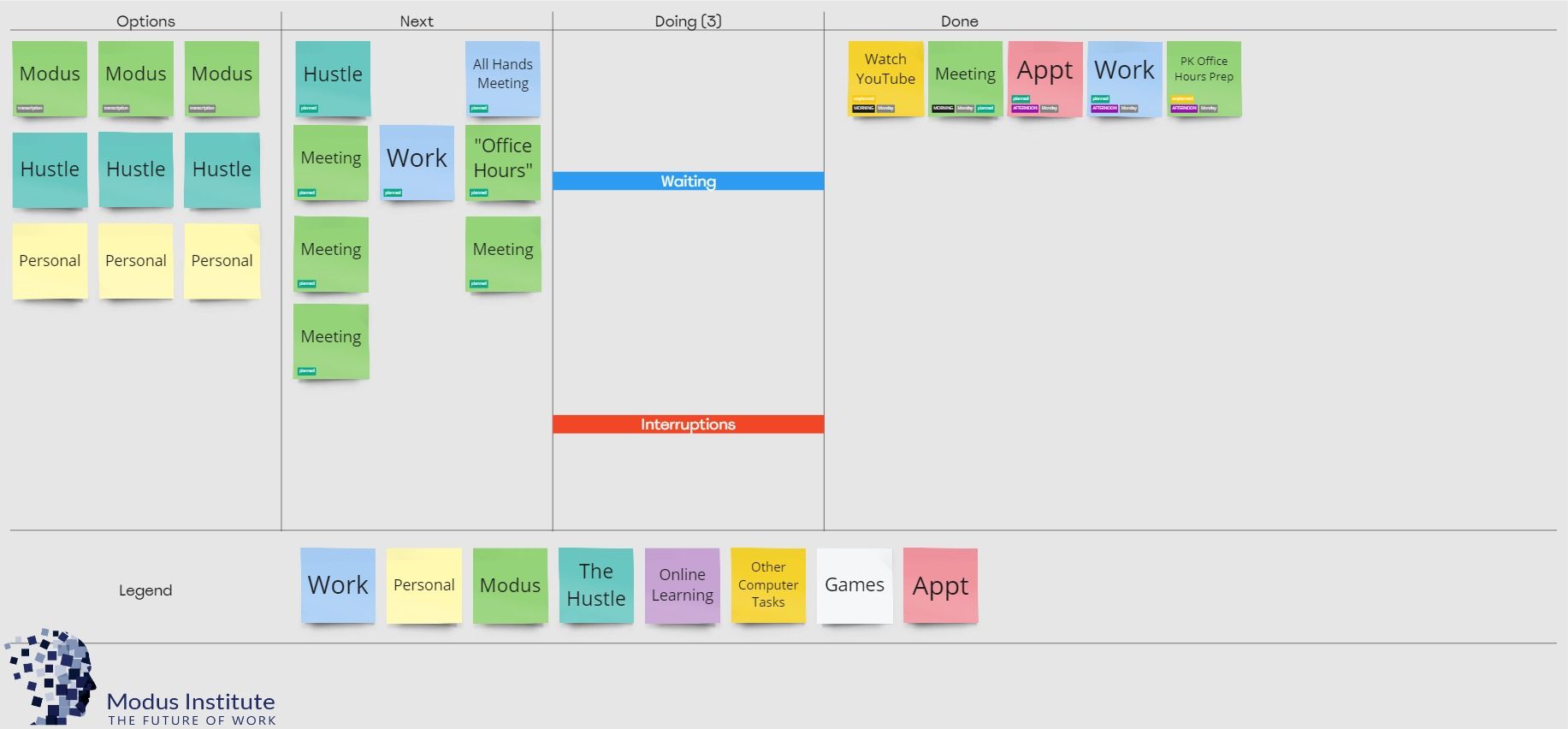
Rewired with adaptability—Personal Kanban boards help cluster various tasks floating in the mental arena into an organized, visual display for an improved streamline of work processes. By color-coding tasks based on priorities and deadlines, and equipped with detailed descriptions—Personal Kanban boards assist in centering attention on what truly matters at the right time, thereby enhancing focus and efficiency. Moreover, the visual nature may be a game changer for those struggling to decide where to start, prioritizing tasks, and evading the entanglements of cluttered work management.
The Essential Steps to Build Your Personal Kanban Board
Mapping Out Your Process
Before you can put pen to sticky note, you need to have a clear understanding of your responsibilities, obligations, tasks and promises you've made to others. Whether it's work projects, home chores, or your to-read list, every activity that demands your attention should be considered.
Get it out of your head and start by making stickies for "everything" you can think of. Take several minutes. This will include both your regular routines and one-off tasks. This capture process ideally encapsulates both your professional and personal life.
Here’s an example of a simplified process map:
This "mind dump" or "visualize your work" forms the basis of your Personal Kanban methodology, be it for home, work, or a blend of the two.
Get it out of your head and start by making stickies for "everything" you can think of. Take several minutes. This will include both your regular routines and one-off tasks. This capture process ideally encapsulates both your professional and personal life.
Here’s an example of a simplified process map:
- Collecting Tasks: Identify every activity that you need to action - work assignments, household chores, kids' schedules, personal endeavors, books you want to read, etc. This is the "Visualize" part of Personal Kanban.
- Prioritizing Tasks: You'll be tempted to "prioritize" at this junction. Please DON'T. Not until you've had some practice moving tasks on your board to from "Doing" to "Done". See the next steps below.
- Executing Tasks: See the next steps below.
This "mind dump" or "visualize your work" forms the basis of your Personal Kanban methodology, be it for home, work, or a blend of the two.
Visualizing Your Work with Kanban
Once your process is clearly defined, it's time to put the concept into action - visualize your work on a Personal Kanban board. This board is categorized into columns, each representing a phase in your workflow, such as "To-Do," "In Progress," and "Done". Each work item is represented by a card, which could be a sticky note or virtual card on a digital platform - anything that provides a clear visual representation of the task on hand.
For instance, let's consider you're planning to visualize your household chores and work projects on your Personal Kanban. Here is an outline of how you'd do it:
Remember, the idea here is to make the tasks visible in an organized and structured way. Personal Kanban gives you the flexibility to make your board as simple or detailed as you need—with color codes, priority tags, allocated time slots, etc.
Over time, the Kanban board becomes a true reflection of your workflow, making it easier to identify potential bottlenecks and highlighting the areas that need your attention.
For instance, let's consider you're planning to visualize your household chores and work projects on your Personal Kanban. Here is an outline of how you'd do it:
- Column 1: To Do - List out all the tasks that need to be done. That might include 'emptying the dishwasher', 'repairing the broken drawer', 'submitting the market research report', etc.
- Column 2: Doing - As you start to work on these tasks, move them into the 'Doing' column. This signifies that those tasks have been picked up and are currently underway.
- Column 3: Done - Once a task is completed, move it to the 'Done' column. This visually satisfying move allows you to view completed tasks and monitor progress at a glance.
Remember, the idea here is to make the tasks visible in an organized and structured way. Personal Kanban gives you the flexibility to make your board as simple or detailed as you need—with color codes, priority tags, allocated time slots, etc.
Over time, the Kanban board becomes a true reflection of your workflow, making it easier to identify potential bottlenecks and highlighting the areas that need your attention.
Making Your Personal Kanban More Effective
How to Prioritize Tasks on your Personal Kanban Board
Prioritizing tasks is a crucial aspect of efficient time and task management. Post identification and listing of tasks onto your Personal Kanban board, commence with organizing them on a scale of urgency and importance. Here's how you can accomplish it:
Remember, re-assessment and adjustment of task priorities can be expected to be a regular exercise as fresh tasks emerge or deadlines shift. The objective is to keep work flow fluid and adaptable to the fluctuating dynamics of work and personal schedules.
- Tag Tasks Based on Priority: Assign labels of 'High', 'Medium', and 'Low' to your task cards based on their degree of urgency and importance. This aids in visually segregating tasks thereby helping with quicker decision-making about which tasks to tackle when and in what order.
- Positioning Tasks: Arrange tasks within the 'To-Do' column based on their priority. Place high-priority tasks higher on the board to keep them in direct sight and promote prompt action.
- Use Color Codes: Make use of color codes to further distinguish between varying degrees of task priorities. For instance, color-code "high" priority tasks as red, "medium" priority tasks as orange, and "low" priority tasks as green.
- Assess Dependencies: Consider any dependencies that your tasks might have. Tasks that are precursors to others should be given higher priority to ensure a seamless workflow.
Remember, re-assessment and adjustment of task priorities can be expected to be a regular exercise as fresh tasks emerge or deadlines shift. The objective is to keep work flow fluid and adaptable to the fluctuating dynamics of work and personal schedules.
Starting to Pull Cards into Your "Doing" Column
Starting to move cards to the "Doing" column marks the beginning of your activities. Here, the importance of 'Limiting Work in Progress' or WIP, a key tenet of the Kanban philosophy, cannot be overstated. It encourages focusing on a limited number of tasks at a time to enhance productivity and quality of work.
The act of physically moving a task from one stage of the process to the next gives you a tangible sense of progress. This process also strips away the stress of juggling multiple tasks at once, ensuring you can concentrate on one task at a time and execute it efficiently.
- Establish a WIP Limit: Decide on the maximum number of tasks you can handle at once. This can vary based on the nature and complexity of tasks. For beginners, a one-to-three task range can work effectively. This means at any given time, you should have no more than three tasks in their "Doing" column.
- Pull Based on Priority: Begin by pulling the highest priority task from your "To Do" column into the "Doing" column.
- Complete One Task First: Before moving on to the next task on your list, ensure that one task is completely finished. Only when a task moves to the "Done" column should you pull another task into the "Doing" column.
- Respect your WIP Limit: It is crucial that you respect your WIP limit. Taking on too many tasks leads to divided attention and potentially fragmented results.
The act of physically moving a task from one stage of the process to the next gives you a tangible sense of progress. This process also strips away the stress of juggling multiple tasks at once, ensuring you can concentrate on one task at a time and execute it efficiently.
The Benefits and Impact of Personal Kanban
Reflecting on Accomplishments and Productivity Boost
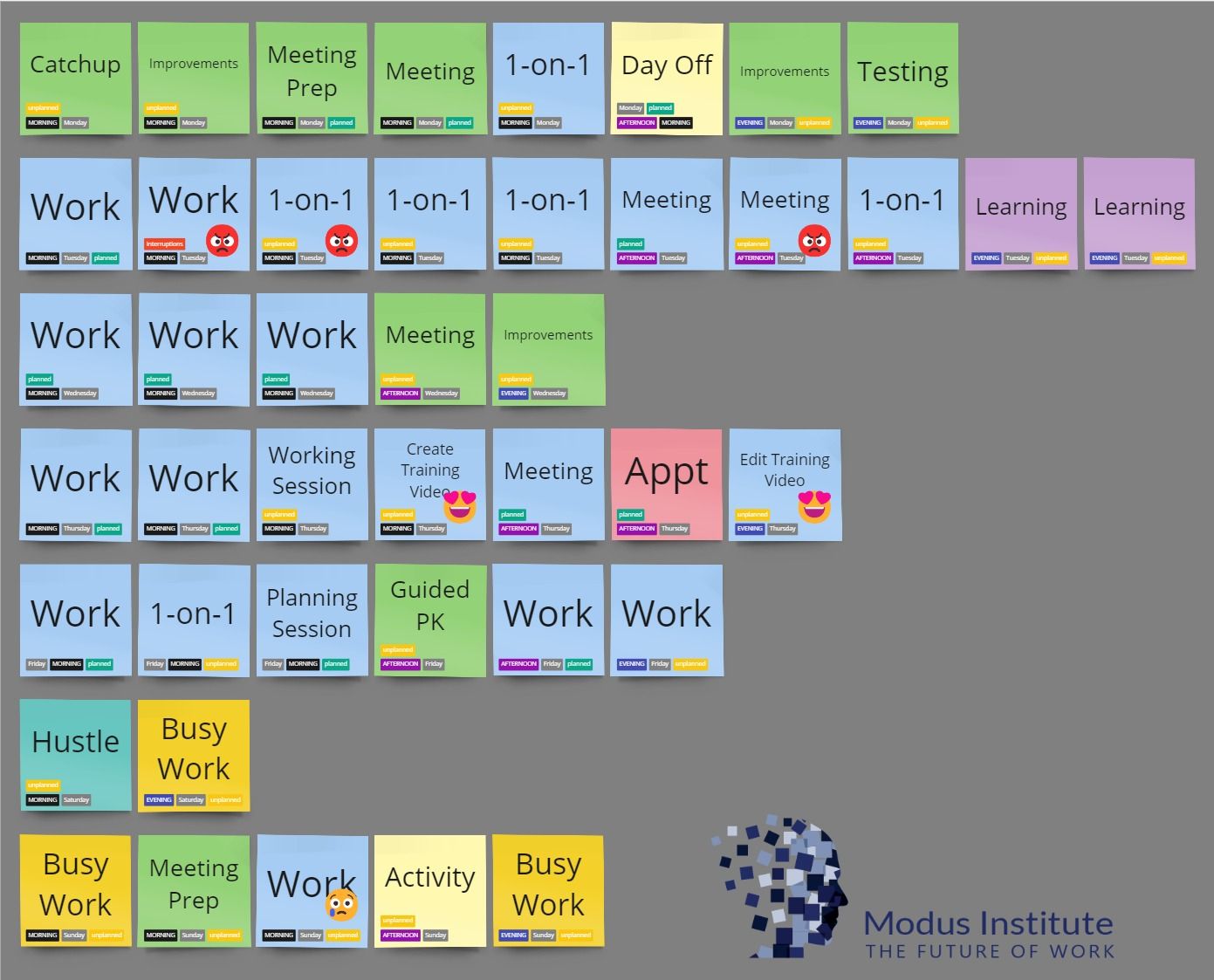
Personal Kanban isn't just a tool for organizing tasks. It's also a framework for reflecting on your work process and seeking continuous improvement—a principle deeply rooted in Japanese manufacturing, from where Kanban originates.
By taking time to step back and evaluate your work, a Personal Kanban tool can amplify your productivity. In the end, it's about using a Kanban board to manage tasks rather than letting tasks manage you.
- Acknowledge Your Accomplishments: See the tasks piling up in your "Done" column? That's a job well done. Take a moment to pat yourself on the back for the tasks completed. It boosts your morale and keeps you motivated towards achieving more.
- Monitor Your Productivity: Having a clear visual representation of your tasks and accomplishments helps you determine your productivity levels. You could see how much you've achieved in a day, week, or month. And the beauty of a Personal Kanban board is you could easily adjust the timeframe to your preference.
- Evaluate Your Process: Reflect on the tasks completed. Were there bottlenecks that slowed you down? Do you find yourself continually moving some tasks back into the "To-Do" column? This reflection can highlight opportunities for process improvement, whether that means breaking down complex tasks into smaller ones or reassessing your priorities.
- Plan Future Tasks: Look at the "Done" column and reflect on where you are heading. Are you working towards the right tasks that lead you toward your goals? Reflect on your bigger picture and strategize your future tasks accordingly.
By taking time to step back and evaluate your work, a Personal Kanban tool can amplify your productivity. In the end, it's about using a Kanban board to manage tasks rather than letting tasks manage you.
Achieving Work-Life Balance with Personal Kanban
Personal Kanban isn't confined to managing professional projects. When applied accurately, it can establish a healthy equilibrium between all facets of your life—work, family, hobbies, personal development, and even leisure time.
By implementing Personal Kanban, you're taking a step towards not just efficient task management, but a balanced, structured, and calm way of life. Be it personal chores, professional tasks, or leisure activities; the board assists you in incorporating every aspect of your life, thereby adding structure, clarity, and balance.
- Visualizing Personal and Professional Tasks: A unique advantage of Personal Kanban is its flexibility to cater to various types of tasks. Be it preparing a business pitch or planning a vacation; you can map everything on your Kanban board. This comprehensive representation helps you achieve a balance by preventing any facet of life from overshadowing the others.
- Scheduling Time for Self and Family: Progressive prioritization not only schedules work but also the much-needed 'you time', dates, family outings or any personal activities you've been intending to fit into your schedule. Seeing these tasks on the board will nurture mindfulness to allot time to these personal priorities, fostering a better work-life balance.
- Promoting Mental Peace and Clarity: By ensuring you have a tangible grasp on your obligations, Personal Kanban does wonders for reducing stress and anxiety. It instills a sense of control over your life, resulting in a more organized mindset and ultimately, a more balanced lifestyle.
By implementing Personal Kanban, you're taking a step towards not just efficient task management, but a balanced, structured, and calm way of life. Be it personal chores, professional tasks, or leisure activities; the board assists you in incorporating every aspect of your life, thereby adding structure, clarity, and balance.
Customizing Your Personal Kanban Experience
Adapting Personal Kanban for Remote Work and Hybrid Work
The swift pivot towards remote work globally has underscored the need for effective workflow visualization and management tools. Personal Kanban extends as an ideal solution to navigate these challenges, thanks to its flexibility and adaptability.
By leveraging Personal Kanban, remote workers can sustain productivity, foster better task and time management, all while maintaining a healthy work-life balance in the comforts of their homes.
- Digital Boards for Collaborative Work: Adapting Personal Kanban to remote work often means shifting from physical to digital boards. Tools like Trello, Asana or Microsoft Planner offer virtual platforms where teams can create shared Kanban boards. This real-time views of the kanban board(s) help team mates be informed about current state, progress and upcoming priorities of the team. These visualizations and cues foster collaboration, and enhance productivity.
- Adjusting to Remote Work Dynamics: Remote work brings along the flexibility of schedule, but unpredictability too. Some tasks might need to be handled outside traditional working hours, or personal chores may coincide with work. By accommodating such varying work dynamics into your Kanban board, you can manage workloads more efficiently, maintaining balance.
- Encouraging Regular Check-ins: Personal Kanban can also serve as an excellent communication tool for remote teams. Regular meetings to update and discuss the board's status can ensure tasks aren't forgotten, and everyone is in sync.
By leveraging Personal Kanban, remote workers can sustain productivity, foster better task and time management, all while maintaining a healthy work-life balance in the comforts of their homes.
Integrating Personal Kanban in Various Productivity Strategies
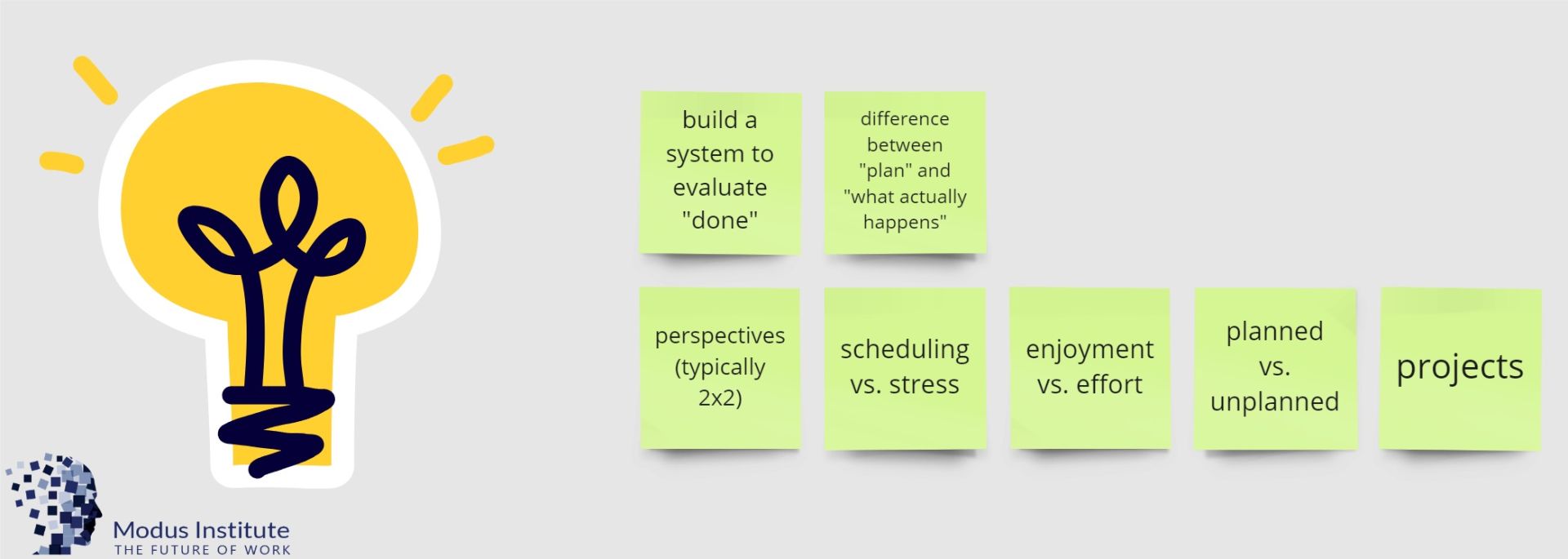
Personal Kanban, with its versatile and adaptive approach, can integrate seamlessly with various productivity strategies, thereby amplifying your task management effectiveness significantly.
Pairing Personal Kanban with various productivity techniques can help amplify their benefits, providing a highly customizable, all-encompassing solution for your task and time management needs.
- Pomodoro Technique: The Pomodoro Technique's short, timed work bursts complement the 'limited WIP' quintessence of Personal Kanban. Working in chunks of 25 minutes (Pomodoros) on tasks from your "Doing" column can enhance your focus, reducing burnout, and enabling you to progress tasks swiftly to the "Done" column.
- Agile Method: Adapting Agile in Personal Kanban would mean dividing your tasks into sprints, akin to intervals, which aids in achieving set goals within a specific timeframe. The short feedback loops in Agile sync efficiently with the visual orderliness of Kanban.
- Getting Things Done® (GTD®): By blending GTD® with Personal Kanban, you can effectively sort tasks based on context labels and 'next actions'. Furthermore, it emphasizes on conducting regular reviews to update your board, ensuring the harmonic flow of tasks from 'To-Do' to 'Doing' and ultimately 'Done'. **GTD, GETTING THINGS DONE, GTD Connect, GTD-Q, GTD Weekly Review, Mind Like Water, Ready For Anything, & Your mind is for having ideas, not holding them, are registered trademarks of the David Allen Company.**
- Eisenhower Matrix (Effort-Impact Matrix): Eisenhower’s approach categorizes tasks into four quadrants based on their urgency and importance. Coupling this with Personal Kanban, you can prioritize tasks within your 'To-Do' column more adequately.
Pairing Personal Kanban with various productivity techniques can help amplify their benefits, providing a highly customizable, all-encompassing solution for your task and time management needs.
Real-Life Implementation and Success Stories With Kanban
Case Studies Showcasing the Effectiveness of Personal Kanban
Personal Kanban has been adapted by myriad professionals and personal users worldwide, and their unique experiences validate this tool's effectiveness. Let's delve into a few case studies that illustrate how Personal Kanban has transformed people's work-life balance and productivity.
The field experiences shed light on how substantially the balance and productivity issues can be addressed by implementing Personal Kanban. These real-life experiences provide inspiration for others to adapt this simple yet impactful tool in managing their workflow.
- Sarah, the Freelance Graphic Designer: Sarah found herself overwhelmed by her unpredictable workload, which often blurred the lines between her work and personal life. By using Personal Kanban, she was able not only to visualize her tasks but separate her personal and work life effectively. This tool provided the clarity she needed to manage her time, leading to a healthier work-life balance.
- John, the Neurodivergent Software Developer: Working remotely posed multiple challenges for John, primarily to stay focused and avoid distractions. Personal Kanban proved beneficial for him to stay on track. Limiting his work-in-progress helped John keep his focus, leading to improved work-life balance, enhanced communication, and collaboration with his team.
The field experiences shed light on how substantially the balance and productivity issues can be addressed by implementing Personal Kanban. These real-life experiences provide inspiration for others to adapt this simple yet impactful tool in managing their workflow.
Community Reviews and Experiences
Reviews from the global Personal Kanban community reflect the profound impact this tool has made in individual's lives, from personal task management to professional project tracking. Here's a snapshot of community reviews:
The experiences shared by users around the world signify Personal Kanban's substantial positive influence. It further offers a platform for shared learning, helping individuals adapt and improve their own Personal Kanban journey.
- "Helped me view my tasks in a clearer light," noted Peter, a Project Manager, praising how Personal Kanban offered him an eagle-eye view of his work landscape. Through visualization, he was able to manage his work better and boost his productivity considerably.
- "I use it every day, for everything," expressed Lisa, a homemaker, illustrating Kanban's adaptability in managing household chores and personal projects. She further emphasized how it increased her productivity and supported her efforts towards a more organized home environment.
- "Personal Kanban is my work-life lifesaver," shared Dave, a tech entrepreneur. Using Personal Kanban helped him prioritize important tasks, avoid burnout, and maintain a healthy work-life balance while building his startup.
The experiences shared by users around the world signify Personal Kanban's substantial positive influence. It further offers a platform for shared learning, helping individuals adapt and improve their own Personal Kanban journey.
Personal Kanban FAQs
Should I Use Physical Whiteboards For My Personal Kanban Board?
Personal kanban boards can be both physical whiteboards or digital, depending on your preference.
Physical Whiteboards are traditional and have a tactile feel that many enjoy. You can use sticky notes for tasks, with each note representing a task. The advantage of using physical boards is that they provide a constantly visible reminder of your tasks, and they can readily be adjusted or updated. However, physical boards need space and are not portable.
Digital kanban boards offer the flexibility of being available anywhere at any time. They can be accessed from your laptop, tablet, or mobile device, ensuring that you always have your tasks at hand. Plus, digital boards have additional features like automatic scheduling, automated progress tracking, and integration with other digital tools. Compared to physical boards, digital kanban boards allow for easier task sharing with others, if need be.
So whether you should use a physical whiteboard or go digital for your personal kanban board depends on what suits your style of working and your needs best. It's advisable to consider factors such as portability, space availability, and your comfort with digital tools while making this decision. Remember that the main goal is to improve your work-life management, and your personal kanban board should contribute towards achieving this.
Physical Whiteboards are traditional and have a tactile feel that many enjoy. You can use sticky notes for tasks, with each note representing a task. The advantage of using physical boards is that they provide a constantly visible reminder of your tasks, and they can readily be adjusted or updated. However, physical boards need space and are not portable.
Digital kanban boards offer the flexibility of being available anywhere at any time. They can be accessed from your laptop, tablet, or mobile device, ensuring that you always have your tasks at hand. Plus, digital boards have additional features like automatic scheduling, automated progress tracking, and integration with other digital tools. Compared to physical boards, digital kanban boards allow for easier task sharing with others, if need be.
So whether you should use a physical whiteboard or go digital for your personal kanban board depends on what suits your style of working and your needs best. It's advisable to consider factors such as portability, space availability, and your comfort with digital tools while making this decision. Remember that the main goal is to improve your work-life management, and your personal kanban board should contribute towards achieving this.
What Is The Best Digital Personal Kanban App?
Many digital tools cater to the demand for virtual Personal Kanban boards, each with its unique features and capabilities. Some popular choices among Personal Kanban users include Miro, Lucidspark and Mural, for their "infinite" whiteboard capabilities. Other tools such Trello, Asana, and Jira, are usable.
In fact, using your favorite tool that allows you to "Visualize your work" and "Limit your work-in-progress" is all that it takes!
In fact, using your favorite tool that allows you to "Visualize your work" and "Limit your work-in-progress" is all that it takes!
What Are Popular Digital Kanban Apps Mentioned On This Page?
There are plenty of digital apps that can assist with your Personal Kanban. Some popular apps are:
- miro.com - "Build, iterate, and design faster with Miro — the visual workspace for innovation."
- lucidspark.com - "The virtual whiteboard that connects teams so they can bring their best ideas to life"
- mural.co - "Teamwork feels like less work with Mural, the secure, flexible, visual work platform purpose-built for collaboration."
- trello.com - "Keep everything in the same place—even if your team isn’t."
- asana.com - "A smarter way to work"
What Are Some Personal Kanban Training Courses I Can Take For Improved Productivity?
If you want to take a Personal Kanban course for your own personal productivity, we recommend the Personal Kanban Course by Modus Institute. The course is available as a standalone Personal Kanban course, as part of a "Full Meal Deal" bundle that includes 8 courses from Modus Institute or as part of an annual Platinum Subscription.
Thushyanthan A.
DevOps Transformation Leader | Visualizing Agility
With over 15 years of hands-on experience in the education industry, I'm the driving force behind DevOps transformations and agile practices. My proven track record as a forward-thinking DevOps transformation leader and agile advocate has enabled teams to excel.
Documentation is my schtick and I love connecting with people. Hit me up and let's chat about how we can make work fun again!
Documentation is my schtick and I love connecting with people. Hit me up and let's chat about how we can make work fun again!
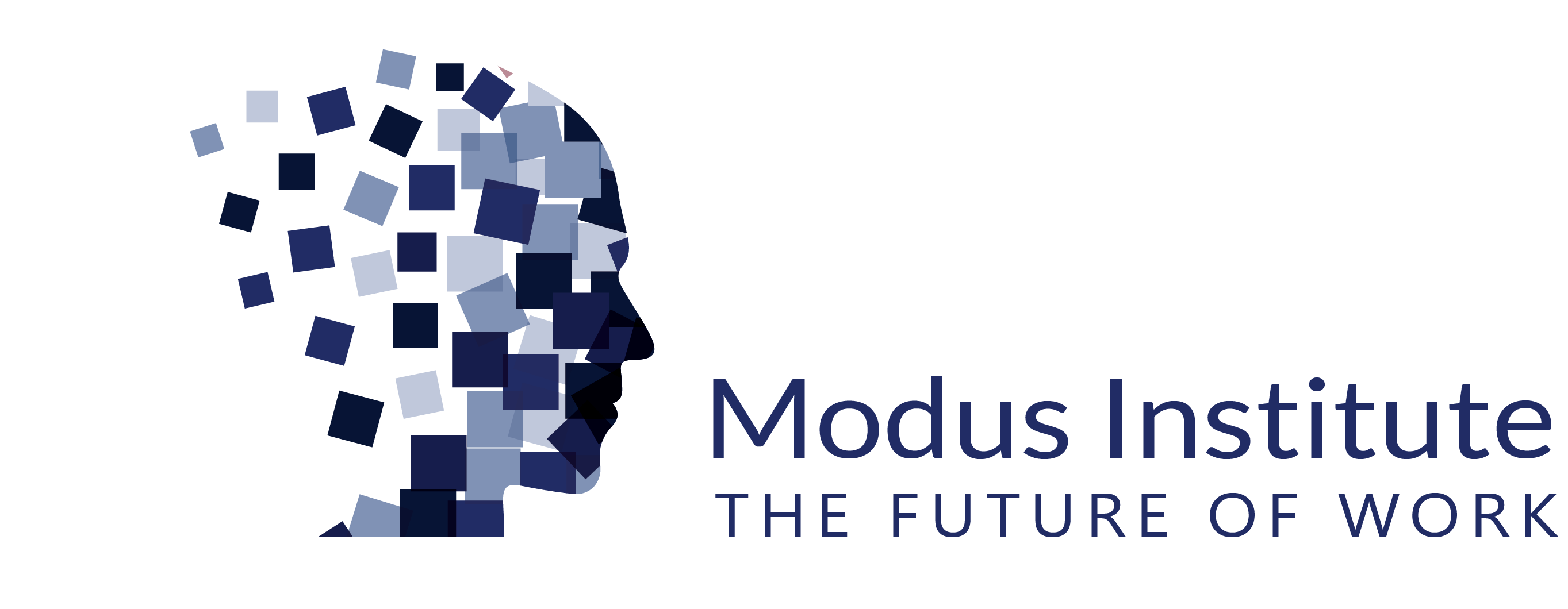
We are an online educational platform that helps professionals and aspiring individuals to succeed in their goals.
Copyright © 2025